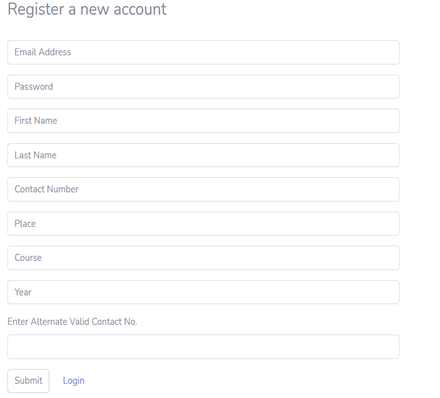# GUIDELINES #
1. If already registered, just login by entering your registered Email and Password
2. If you are a first time user, click on Register a new account, to register yourself.
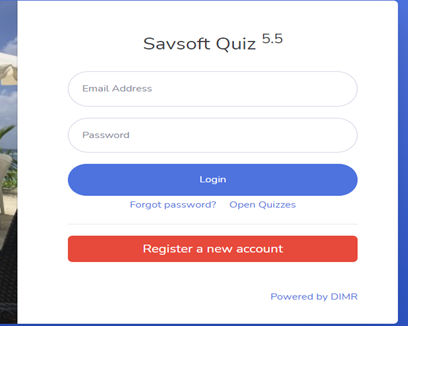
3. After clicking on Register a new account, follow the instructions:
• Select your course by scrolling down
• Don’t select Admin and Faculty group
• You will see your selected course in the Cart,
• Click on Confirm.
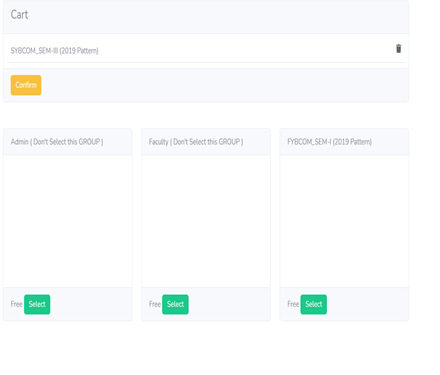
After clicking on Confirm tab, fill in the details to Register a new account
• Do fill-up valid information (Email & Mobile No.) to get updates regarding MCQ Practice Test and Click on Submit
• After clicking on submit tab, you will be able to login with your registered Email and Password
• After logging in, you will be able to give the Quizzes of all subjects of the selected course